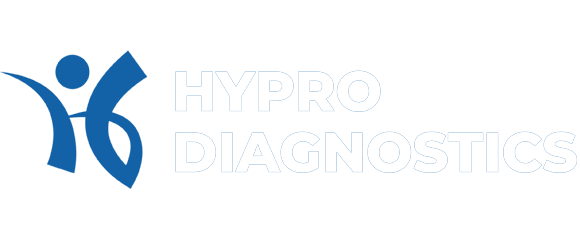My Account
Login
Register
How to make an Order?
Step 1: Creating an Account (Signup)
Visit the Hypro Diagnostics website and click on the “Sign Up” or “Create Account” button.
Provide Your Information:
Enter your full name, email address, and create a secure password.
Ensure the password meets the security requirements.
Step 2: Booking a Test or Package
Explore Services:
Browse through the list of available tests and packages offered by Hypro Diagnostics.
Click on the desired test or package for more details.
Add to Cart:
Once you’ve chosen a test or package, click on the “Add to Cart” or “Book Now” button.
Review your selection and click “Proceed to Checkout.”
Step 3: Checkout and Filling the Form
View Your Cart:
In the cart, confirm your selected test or package.
Click “Proceed to Checkout.” And enter the required details like name, complete address, and number.
Login to Your Account:
If you aren’t already logged in, you’ll be prompted to log in with your email and password.
If you’re a new user, follow the login steps you used during account creation.
Fill in Personal Details:
Fill in or verify your details, including contact information and address.
If prompted, provide any additional required information.
Step 4: Payment Gateway
Payment Options:
Choose your preferred payment method (UPI, QR code, debit card, COD, etc.).
Enter the necessary payment details securely.
Review and Confirm:
Review your order, including the selected test or package and appointment details.
Confirm your payment.
Payment Confirmation:
Upon successful payment, you’ll receive a confirmation email with complete details.
Cancel and Refund:
Managing Orders (Including Cancellation)
Access Your Account:
Log in to your Hypro Diagnostics account.
Select orders from the options available.
Navigate to the “Order History” or “My Orders” section.
Cancel an Order:
If you need to cancel an order, find the respective order in your history.
Follow the provided steps to cancel the order.
Note any cancellation policies that may apply.
Confirmation Email:
You’ll receive a confirmation email for order cancellations.